Increasing your credit limit can be a smart financial move, offering greater purchasing power and potentially boosting your credit score. If you’re a Discover cardholder, you may be wondering how to go about requesting a credit line increase with Discover. This comprehensive guide will walk you through the process, providing valuable insights and tips to help you succeed.
Understanding Credit Line Increases
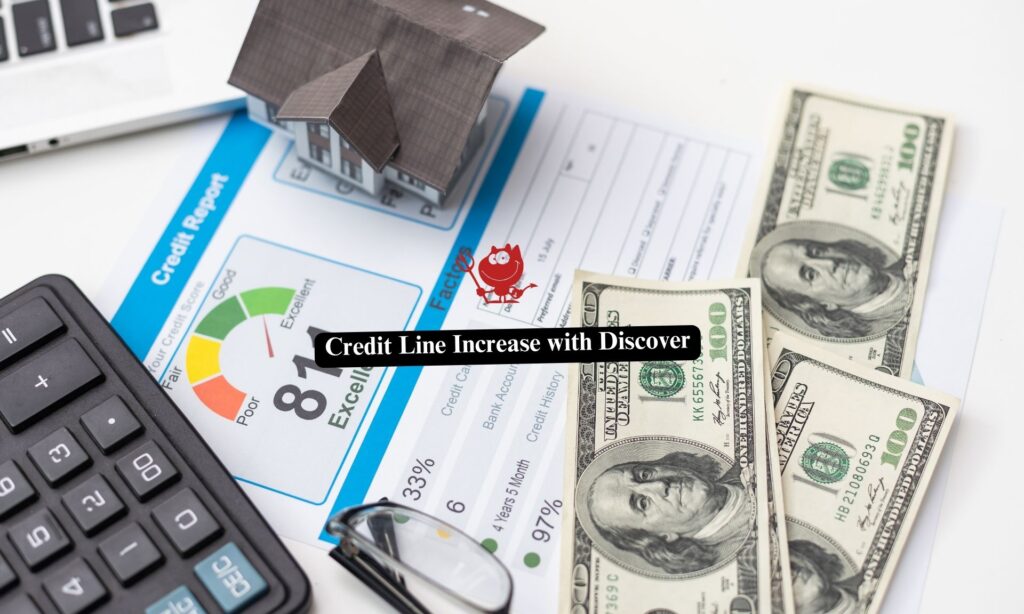
Before diving into the specifics of requesting a credit line increase from Discover, it’s important to understand what a credit line increase is and why it matters.
A credit line increase is exactly what it sounds like – an increase in the amount of credit available to you on your credit card. This can be beneficial for several reasons:
- Increased purchasing power: A higher credit limit allows you to make larger purchases or cover unexpected expenses.
- Potential credit score improvement: By increasing your available credit, you can lower your credit utilization ratio, which may positively impact your credit score.
- Financial flexibility: A higher credit limit provides more flexibility in managing your finances and handling emergencies.
Who is Eligible for a Discover Credit Line Increase?
Discover considers several factors when evaluating credit line increase requests. You’re more likely to be eligible if you:
- Have a good debt-to-income ratio
- Maintain a positive payment history and an account in good standing
- Possess a strong credit score and have held the card for a longer period
- Demonstrate a reliable employment history
It’s important to note that meeting these criteria doesn’t guarantee approval, but it does improve your chances.
Preparing to Request a Credit Line Increase
Before you apply for a credit increase with Discover, take the following steps to improve your chances of approval:
- Know Your Current Credit Limit
Log into your Discover online account or mobile app to view your current credit limit. This information typically appears at the top of the screen.
- Determine Your Desired Credit Limit
While it’s tempting to ask for a large increase, be realistic. If your current limit is $5,000, requesting an increase to $6,000 is more likely to be approved than asking for $10,000.
- Check Your Credit Score and Account Standing
Review your credit score and ensure your Discover account is in good standing. If your credit score has decreased since you first applied for the card or if you’ve missed payments, Discover may be hesitant to increase your limit.
- Update Your Income Information
If your income has increased since you last reported it to Discover, update this information in your account. Higher income can strengthen your case for a credit limit increase.
How to Request a Credit Line Increase with Discover
Discover offers multiple ways to request a credit line increase:
Option 1: Online Request
- Log into your Discover online account.
- Select “Card Services” from the page menu at the top.
- Click on “Credit Line Increase.”
- Fill out the Credit Line Increase Request form with your current financial information.
Option 2: Mobile App Request
- Open the Discover mobile app.
- Select “Services” from the bottom toolbar.
- Tap on “Credit Line Increase.”
- Complete the Credit Line Increase Request form.
Option 3: Phone Request
Call the customer service number on the back of your Discover card and request a credit line increase. Be prepared to provide your total annual gross income and monthly housing/rent payment.
READ ALSO: Top Credit Card Issuers and Networks in the U.S. and Beyond
What Information Will Discover Require?
When requesting a credit line increase, Discover will typically ask for:
- Your total annual gross income
- Your monthly housing/rent payment
- Employment information
- Reason for requesting the increase (if applying by phone)
Discover may also perform a credit check. In some cases, this may be a hard inquiry, which could temporarily impact your credit score. However, Discover will ask for your permission before proceeding with a hard inquiry.
How Long Does the Process Take?
According to Discover, over 95% of online applicants receive an instant decision. In some cases, it may take a few days to learn whether your request is approved, and you may need to answer additional questions about your finances.
If approved, your new credit limit could take effect the same day.
What to Do If Your Request is Denied
If Discover denies your credit line increase request, don’t be discouraged. Here are some steps you can take:
- Wait Before Reapplying: Discover recommends waiting several months before submitting a new request.
- Improve Your Credit Score: Focus on making on-time payments and reducing your credit utilization ratio.
- Increase Your Income: Consider taking on additional work or updating your income information if it has increased.
- Apply for a New Discover Card: This can increase your overall available credit with Discover.
- Look for Automatic Increases: Consistently using your card responsibly may lead to automatic credit limit increases.
- Consider Other Issuers: If Discover isn’t willing to increase your limit, you might have better luck with a different credit card issuer.
Other Ways to Increase Your Credit Limit with Discover
In addition to requesting a credit line increase, consider these alternatives:
- Apply for a New Discover Card: This can increase your overall credit limit and potentially offer additional rewards.
- Wait for an Automatic Increase: Discover may automatically increase your limit based on your account history and creditworthiness.
- Update Your Income Information: If your income has increased, update this information in your Discover account.
READ ALSO: The Ultimate Guide to Discover Balance Transfers in 2024
Conclusion
Requesting a credit line increase from Discover can be a straightforward process if you’re well-prepared. By maintaining good credit habits, keeping your account in good standing, and timing your request appropriately, you can improve your chances of approval.
Remember, a credit limit increase is a tool to help manage your finances more effectively, not an invitation to take on more debt than you can handle. Use your credit responsibly, and it can be a powerful asset in your financial toolkit.
Whether you’re looking to make a large purchase, improve your credit utilization ratio, or simply have more financial flexibility, understanding how to request and secure a credit line increase with Discover is valuable knowledge for any cardholder.
FAQs About Discover Credit Line Increases
Q: How often can I request a credit line increase from Discover?
A: While there’s no set rule, it’s generally recommended to wait at least six months between requests.
Q: Will requesting a credit line increase affect my credit score?
A: It may, if Discover performs a hard credit inquiry. However, they will ask for your permission before doing so.
Q: What’s the maximum credit limit Discover offers?
A: Discover doesn’t state a maximum credit limit. It varies based on individual creditworthiness and financial situation.
Q: Can I request a specific amount for my credit line increase?
A: When applying online or through the app, Discover determines the increase amount. If applying by phone, you may be able to request a specific amount.
Q: What should I do if my income has decreased since my last credit line increase?
A: Be honest about your current financial situation. It’s better to maintain your current limit than to risk overextending yourself financially.
Q: Can I get a credit line increase if I have a secured Discover card?
A: For secured cards, increasing your credit limit typically requires increasing your security deposit.
In another related article, The Definitive Guide to Building Credit with Your First Credit Card in 2024




